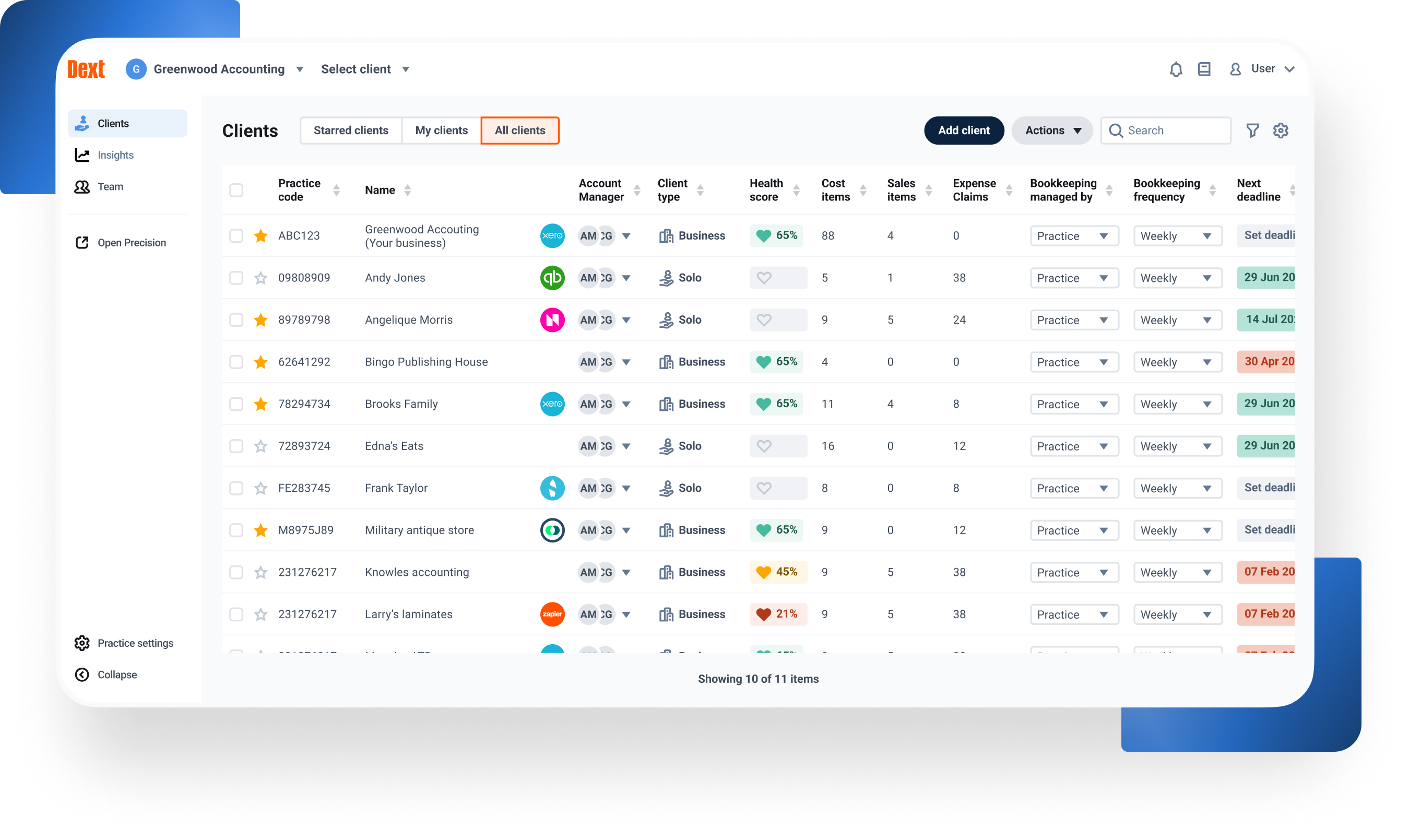.png)
We’re upgrading our core Dext Prepare product and combining it with features from Dext Precision and Dext Commerce, to create one seamless experience. After careful thought, steered by invaluable feedback from our customers, we’re pleased to announce that we’re enhancing Dext Prepare, and combining it with features from Dext Precision and Dext Commerce to create one integrated experience. For the first time, you’ll have access to Data Capture, Data Automation, Data Health & Insight and Practice Productivity all in one place. If you'd like to find out more read our blog.
This page is here to support your clients as they move from the legacy version of Dext to the enhanced experience.
Whether they’ve already made the switch or are about to, these resources will help them understand what’s changing and
how to get the most out of the new platform.
“A single combined Dext platform brings together the best of the products used by businesses, bookkeepers and accountants today. We are providing our partners with a platform that brings all their favourite Dext services into one place, giving them more value and more time to focus on their clients needs. This move is part of our ongoing focus on innovation and our commitment to empowering businesses, accountants and bookkeepers to thrive by using innovative technology to simplify the accounting process.”
Sign up for a webinar?
What's available
Watch: What’s changed in the enhanced Dext experience
This short video shows the key differences between the legacy and enhanced Dext experience, so clients can see what’s new and how to navigate the updated platform.
Commerce Lite (paid add-on)
A simple, efficient way to manage online sales data, perfect for small businesses looking to streamline e-commerce transactions.
Practice Advanced (additional subscription required)
If your practice has a Practice Advanced
subscription, you also gain access to:
Workflows – Manage key processes like client onboarding and year-end tasks in one place.
Deadlines Dashboard & MTD Dashboard (UK only) – Keep track of HMRC and Companies House
submission deadlines effortlessly.

Weekly Training Sessions
Clients can join our weekly training sessions to get a walkthrough of the enhanced platform and ask questions. These sessions are designed to help users feel confident using the updated tools and layout.

We’re running daily live webinars to help you and your team get familiar with the changes.
These FAQs are written for your clients - to help them understand the new Dext experience,
what’s changing, and how to get started.
What’s new in the enhanced Dext experience?
The enhanced version of Dext has a fresh new look and is designed to be easier to use, with simpler navigation and better workflows. Key updates include:
- Access to all features in one place with a single login
- A cleaner, more flexible navigation
- New statuses - ‘Ready’ and ‘To Review’ - in the Cost and Sales inbox
- Mileage tracking is now available directly in the Cost inbox
- Expense Reports are now called Expense Claims and sit in the Cost section
- Approvals are available for cost and sales invoices, as well as expense claims
- Supplier and customer lists are now under the Costs and Sales sections
- Updated roles and permissions for team members
Do I need to do anything?
If your business has been switched to the enhanced experience, you’ll see a prompt the next time you log in. Once it’s enabled, everyone in your team can switch over when they’re ready.
Will this change how I use Dext?
No - nothing about how you use Dext will change. The main differences are visual. Some buttons or features might look a little different or be in slightly new places, but everything you need is still there.No - nothing about how you use Dext will change. The main differences are visual. Some buttons or features might look a little different or be in slightly new places, but everything you need is still there.
Will I need training?
The enhanced experience is designed to be intuitive and easy to use. But if you’d like some help getting started, you can:
- Join one of our weekly training sessions
- Watch a short video showing the key differences between the old and new version
You’ll also see helpful guidance built into the platform the first time you use it.
What if I need help?
You can contact the Dext support team any time by emailing support@dext.com, or by clicking the chat icon in the bottom right of the screen.
On the mobile app, go to Settings and select Ask a question.