
The best of Dext without leaving your favourite accounting software.
.png?width=600&height=510&name=Dextension-Mobile2%20(3).png)

.png?width=280&height=281&name=Logosquare%20(1).png)
Dextension seamlessly integrates Dext's powerful accounting tools into Xero and QuickBooks Online. Streamline your workflows, enhance data accuracy, and save time with a single view of your favourite Dext features within your Xero or QuickBooks Online interface.
Dextension is a free downloadable browser extension, available on the Google Chrome Web Store. Switch it on with one click to unify your software experience, enabling you to focus on delivering higher-quality accounting services with less effort and greater accuracy.
- Save even more time
- View Dext data within Xero and QuickBooks interfaces
- Easily transition between Dext and your accounting software
- Instantly collaborate with clients to find missing documents
Already tapping into the power of Dext and Xero?
Dextension allows you to access and activate Dext functionality directly within Xero. Switch on key features like previous transaction codings and drag-and-drop file uploads to simplify data management and boost productivity at every stage of your bookkeeping workflow.
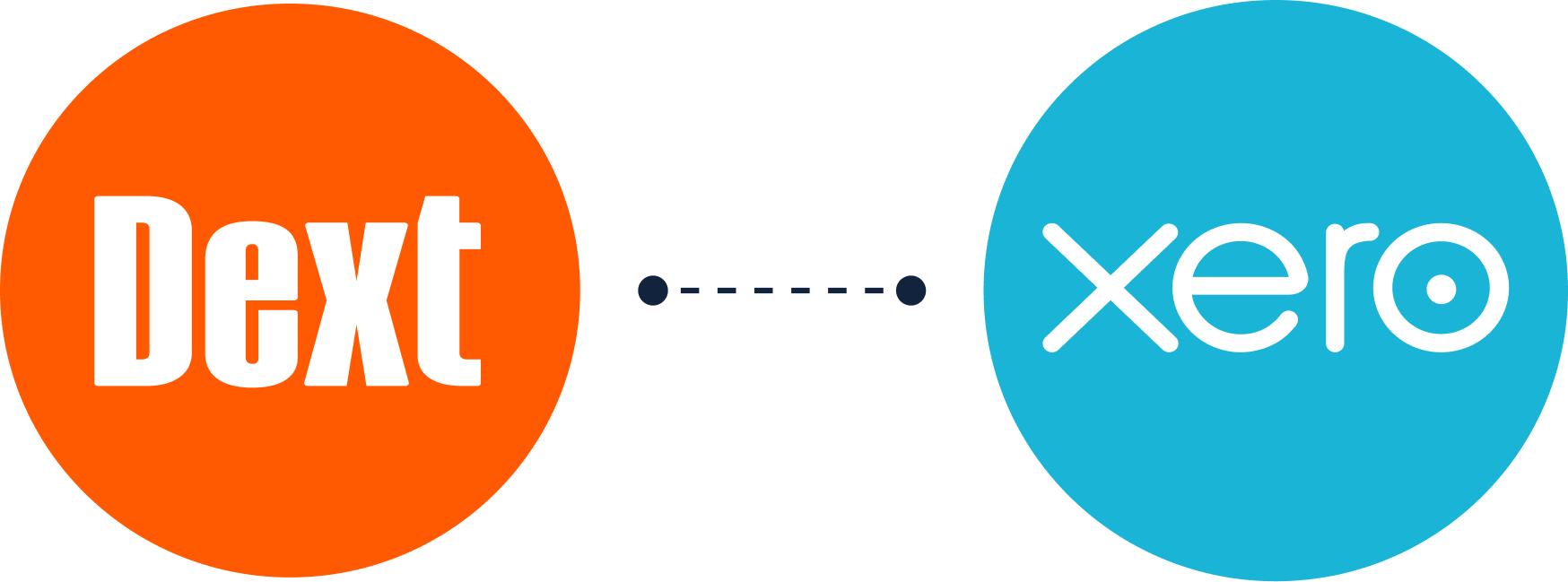

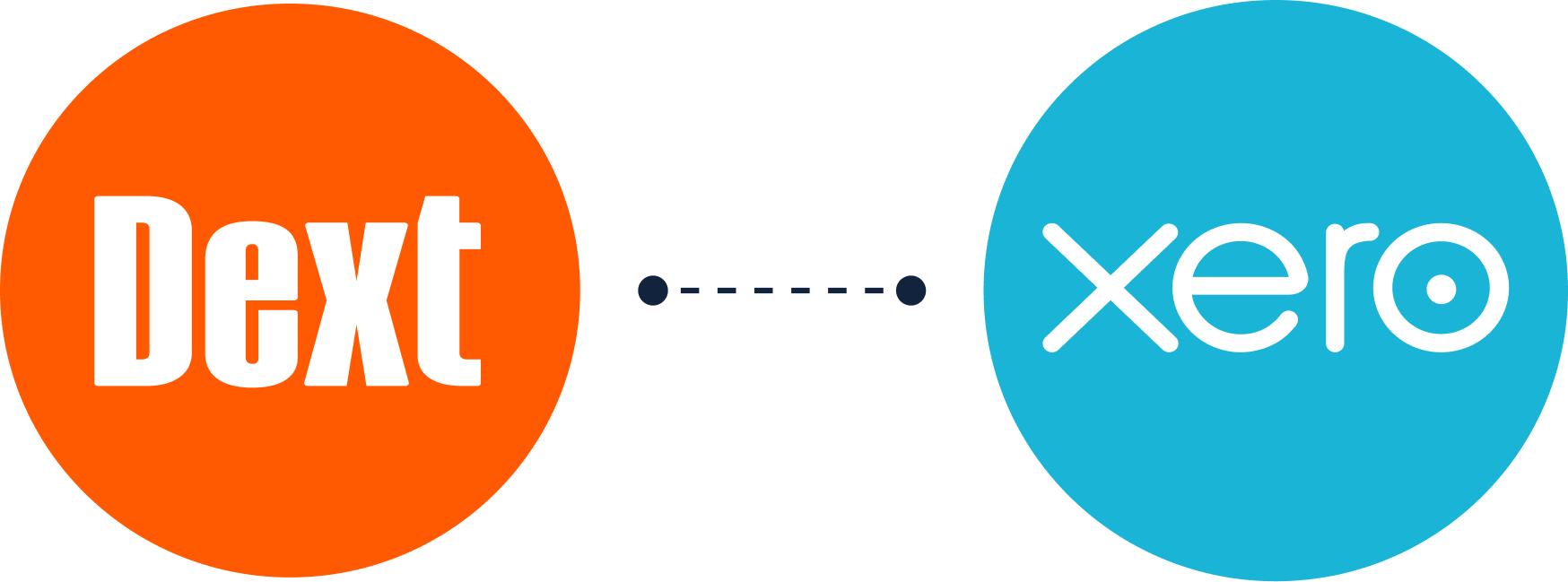
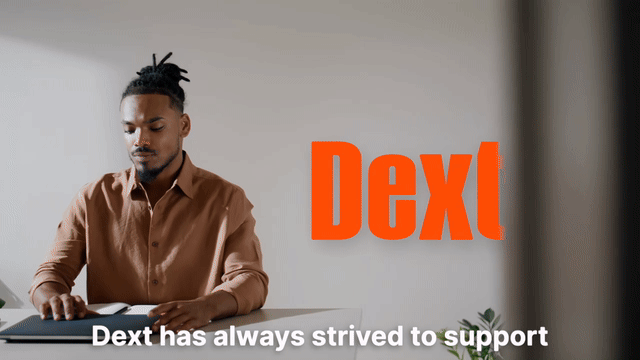
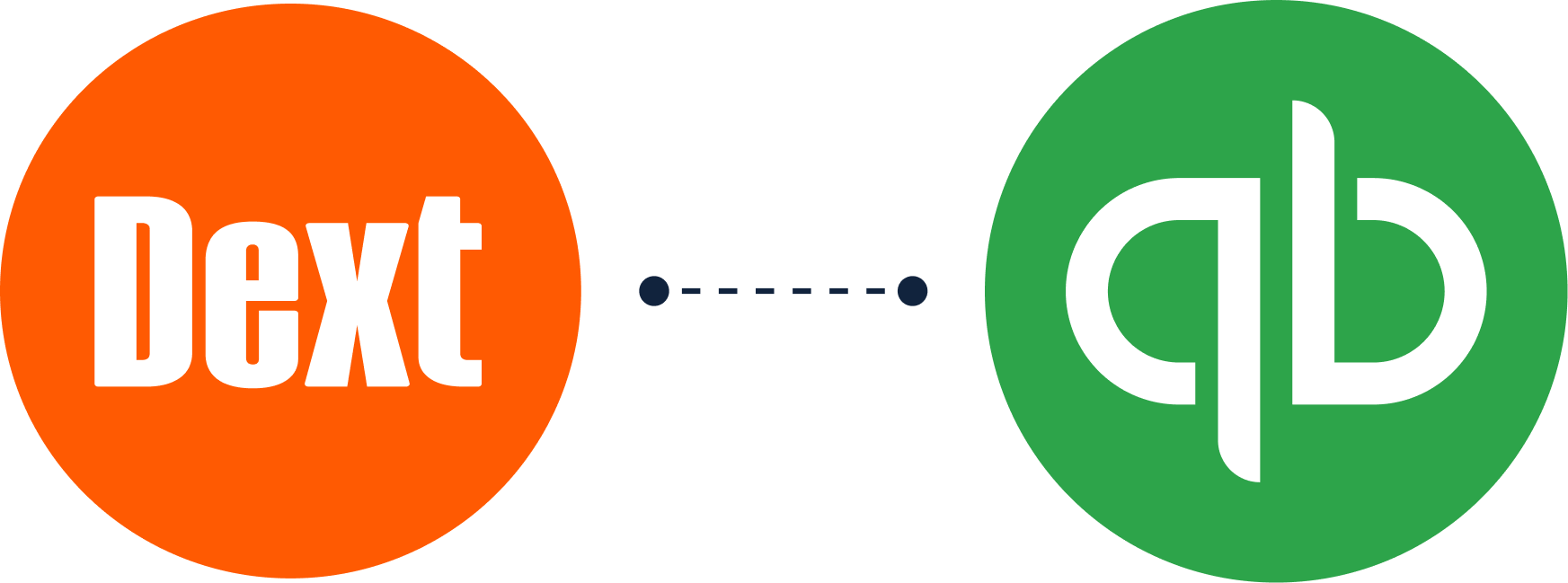
Already a fan of the Dext and QuickBooks integration?
Dextension further streamlines data management between the two platforms by integrating Dext features seamlessly into your QuickBooks Online experience.
Key time-saving features, like viewing previous transaction codings and the innovative drag-and-drop functionality, allow users to upload documents directly from any browser page into Dext Prepare. Streamline your data entry process and ensure that transaction codings are consistent and accurate by referencing historical data, thereby reducing errors and enhancing decision-making capabilities.
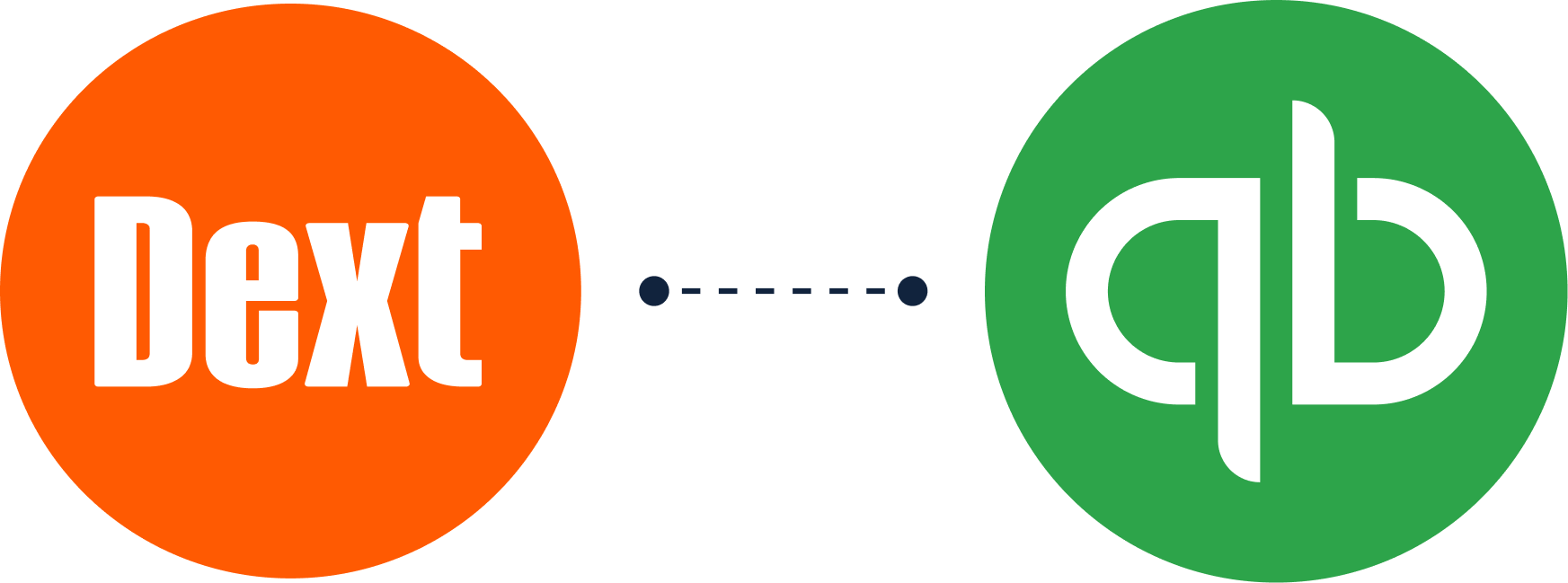
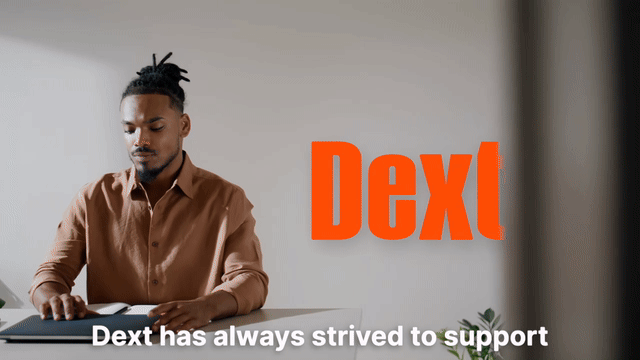
No video selected
Select a video type in the sidebar.




